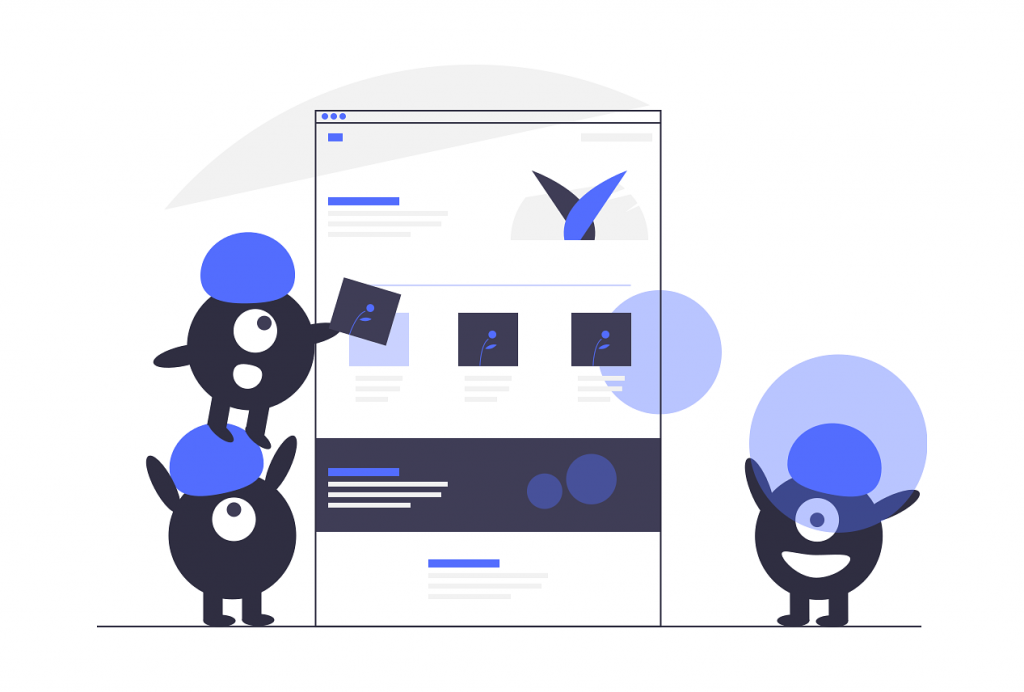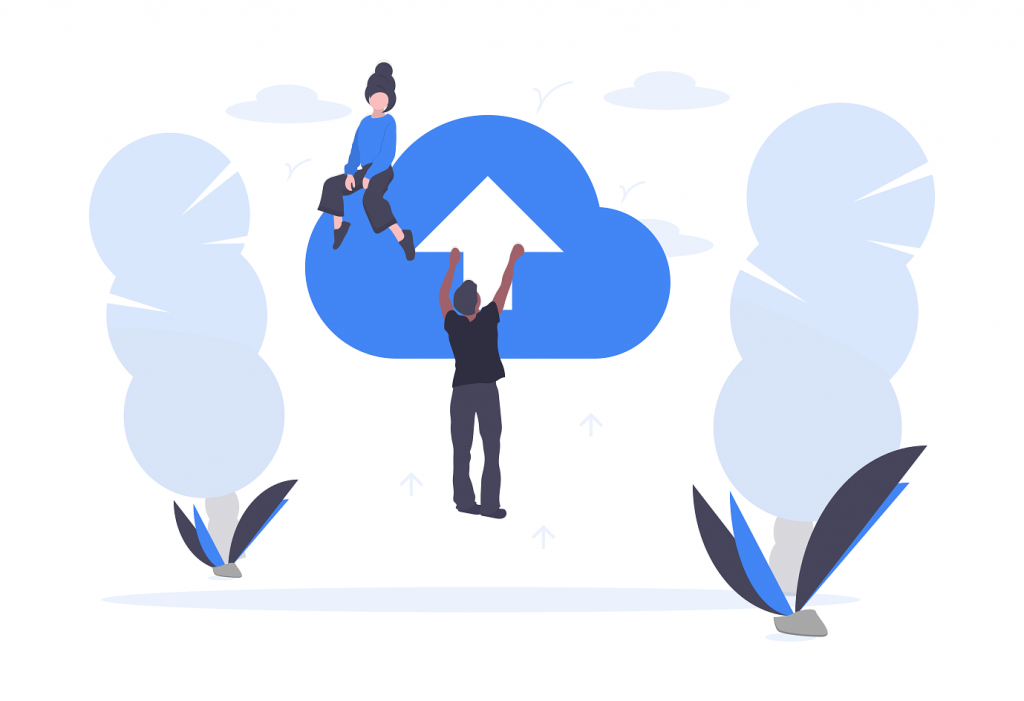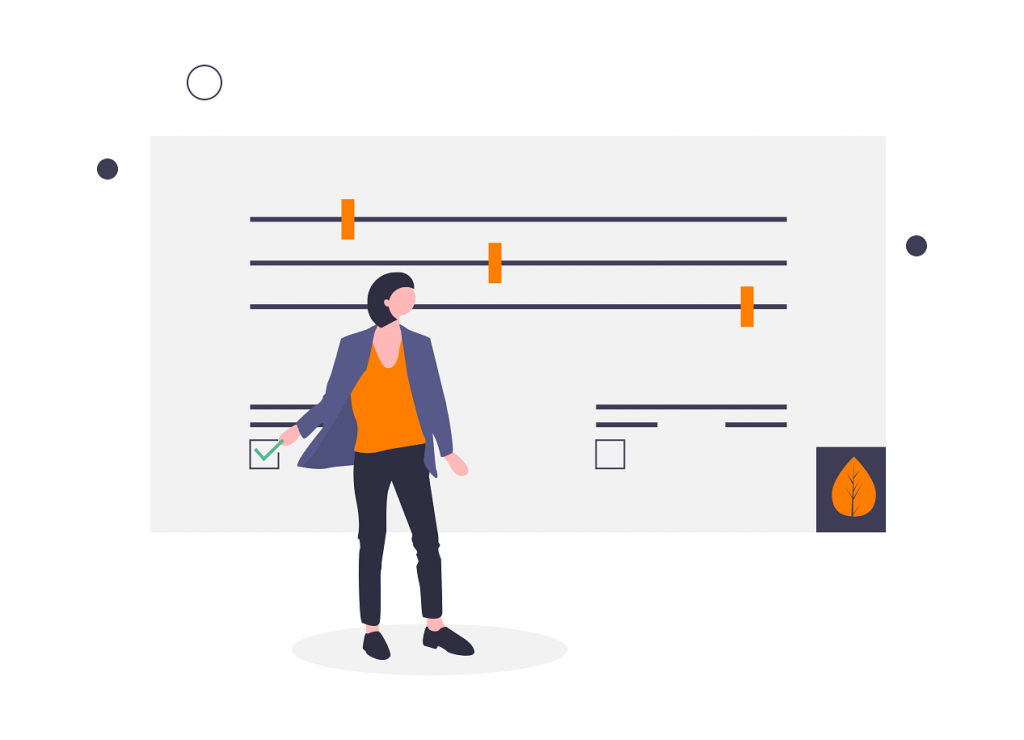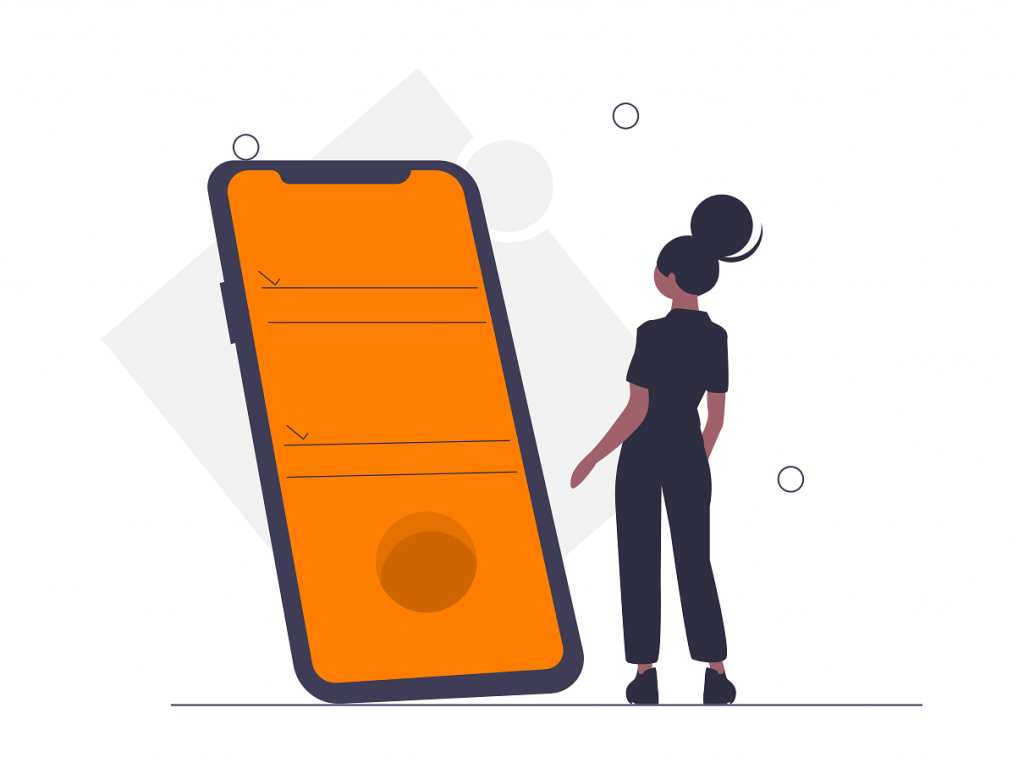Get more from the web by using our custom online form builder for your landing pages and websites
Search for a free custom online form generator for your online presence?
No matter what kind of form do you have to create for your website or how complex your online form needs to be, with AbcSubmit’s web-based custom form builder you can create custom forms based on your design and requirements. But that’s not all, the builder is just the beginning of the road, you can even create custom approval workflows, custom email notifications, customizable pages for your forms, enable payments, multipage forms, custom conditional logic formulas and many more with a single custom web-based form creator.
Create a form starting from a contact form template or registration form template and publish your forms on your website as inline form, popup forms or as a button using our embed options. Save time using our ready to use form samples or create any types of form from scratch and publish your web form on any website like Weebly, WordPress, Wix, etc.
You don’t believe us? I dare you to try our form editor and show us that you have a form in your mind which can not be made using our flexible form editor with absolute positioning tech.