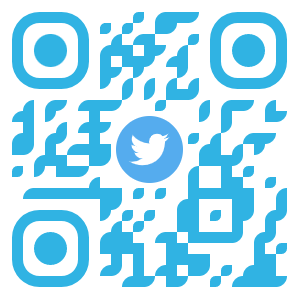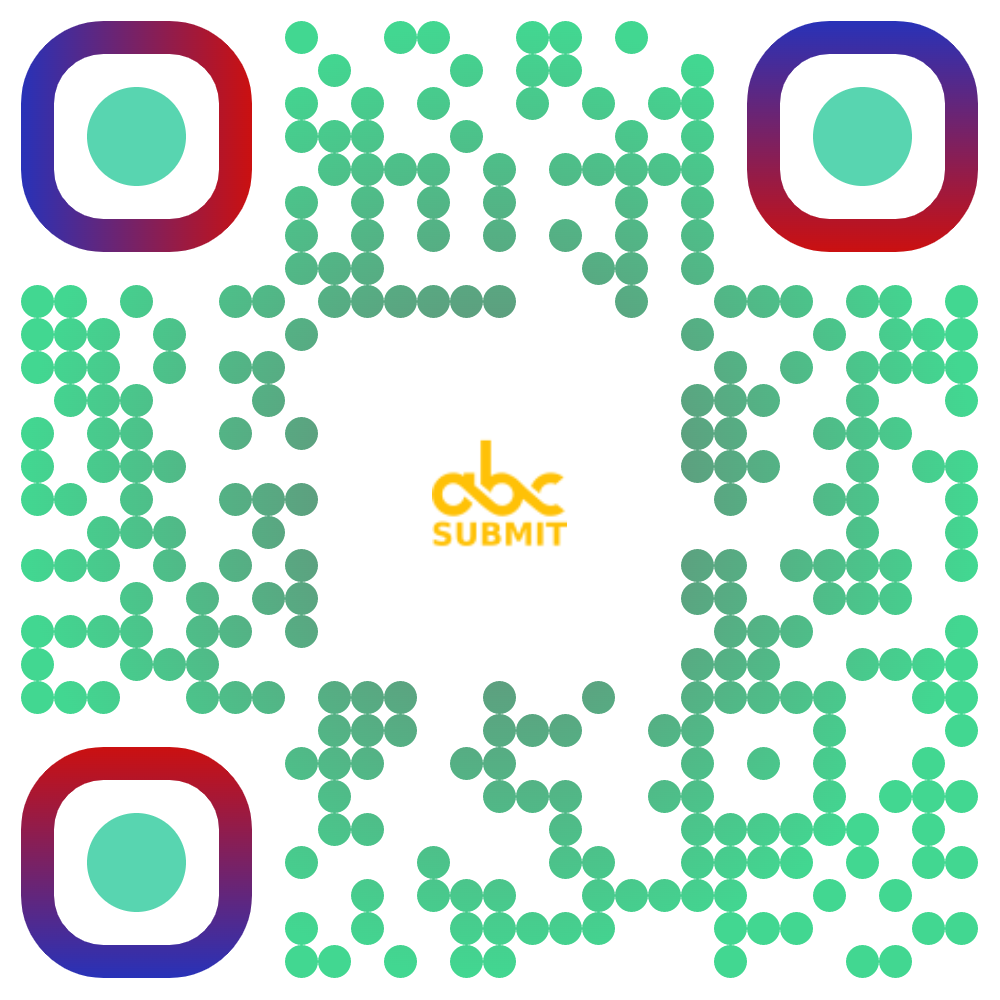Create smart forms for smart businesses with AbcSubmit form builder!
Free QR code generator with logo in the middle
Some examples of QR codes
Watch the video!
Create. Share. Enjoy. All for free, now and forever.
Creating QR codes has never been easier or more accessible. Our online QR code generator is not only efficient and user-friendly but also completely free. Yes, you read that right – free. And here’s the best part: it will remain free forever.
With our QR code maker, you can generate custom QR codes for all your needs without any hidden charges or subscription fees. Whether you’re a small business owner, a marketer, an educator, or simply someone looking to share information effortlessly, our tool is here to make your life easier.
Free QR code maker with logo
Why pay for something when you can get it for free? Our commitment to keeping this tool free is unwavering. No strings attached. No trial periods. No limitations. Just a straightforward, no-cost solution for all your QR code creation needs.
Create a colorful QR code for free
So go ahead, start creating your free QR codes today, and rest assured knowing that our tool will always be free for you and everyone else who finds value in it.
Free QR Code Generator for any needs
Our free QR code generator is one of the most popular free online QR code generators with millions of already created QR codes. The high resolution of the QR codes and the powerful design options make it one of the best free QR code generators on the web that can be used for commercial and print purposes.
Free for commercial usage
All generated QR Codes are 100% free and can be used for whatever you want. This includes all commercial purposes.
What is a QR Code and how does it work?
QR code is short for ‘quick response’ code. It’s a square-shaped black-and-white symbol that is scanned with a smartphone or laser to learn more about a product or service. These encrypted squares can hold content, links, coupons, event details, and other information that users want to see.
The quick response, or QR, Code is a two-dimensional version of the Barcode able to convey a wide variety of information almost instantly with the scan of a mobile device.
Able to store up to 7089 digits or 4296 characters, including punctuation marks and special characters, the Code can equally encode words and phrases such as internet addresses. One thing to always keep in mind, especially when it comes to designing the Static QR Codes aesthetic is that the more data is added, the more the size increases and its structure becomes more complex.
Even when damaged, the QR Code’s structure data keys include duplications. It is thanks to these redundancies that allow up to 30% of the Code structure to take damage without affecting its readability on scanners.
Can I create QR Codes with a Logo?
Yes! You can add any logo to your QR code. With our free QR code generator, it is very simple and straightforward to add a logo to your QR Code. The QR codes are still readable.
What are QR codes useful for?
They are as useful as all the different types of content they can offer. In fact, in recent years, this type of code is becoming more widely accepted among all kinds of people. It’s logical since with just one scan you can access a great deal of varied information and even facilitate certain tasks such as connecting to a Wi-Fi network. A QR code can help you improve the service or product you offer, interact with your customers and promote your business, among other things.
How do you read a QR code?
Several factors influence whether a person or potential customer can read a QR code, but without a doubt, the most important factor is that the individual who wants to scan the code needs to have a mobile phone. Nowadays, many mobile devices can read QR codes with the camera itself, by simply pointing the camera at the code to scan it. If this doesn’t work, you may need to download an application designed to read QR codes. But don’t worry! Several apps do just this. Check this free online QR code scanner!
Can I change the colors of my QR code?
Yes! You can change the color and the background color of your QR codes.
How to make a qr code for a Google Form?
Just paste your google form URL into the URL section of the QR code generator and the QR code is automatically generated.
Can I make QR code sticker using this QR code maker?
Yes. You can generate an awesome QR code with this tool and then you can download it in the desired format. Then you only have to print this QR code image on your own stickers.
Can I make QR code for Google reviews?
Yes. You can obtain your reviews URl from google and then create a QR code with that URL.
Can I make QR codes for Instagram using this free QR code creator?
Yes. You can achieve this by generating a free QR code and then download the image with the desired quality. This image can the be uploaded in Instagram.
How to make a QR code for wedding RVSP?
If you have a RVSP form, the you can generate the RVSP QR code using the URL format. If you don’t have a RVSP form, you can create your RVSP form for free using AbcSubmit form builder and then create a QR code with the form link. After generating your QR, download it and share it with your friends and family.