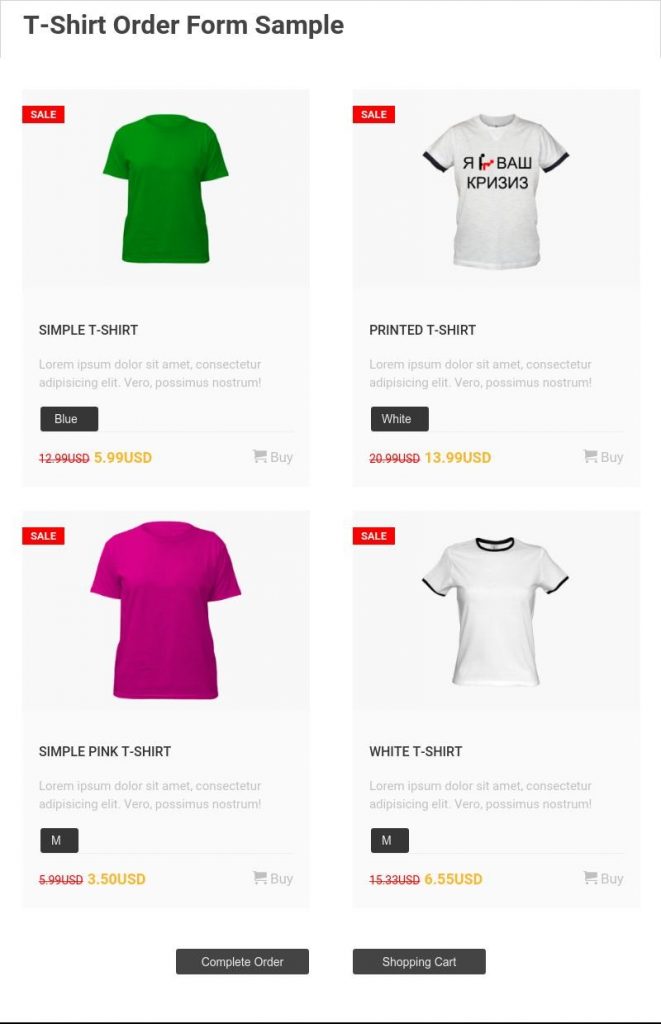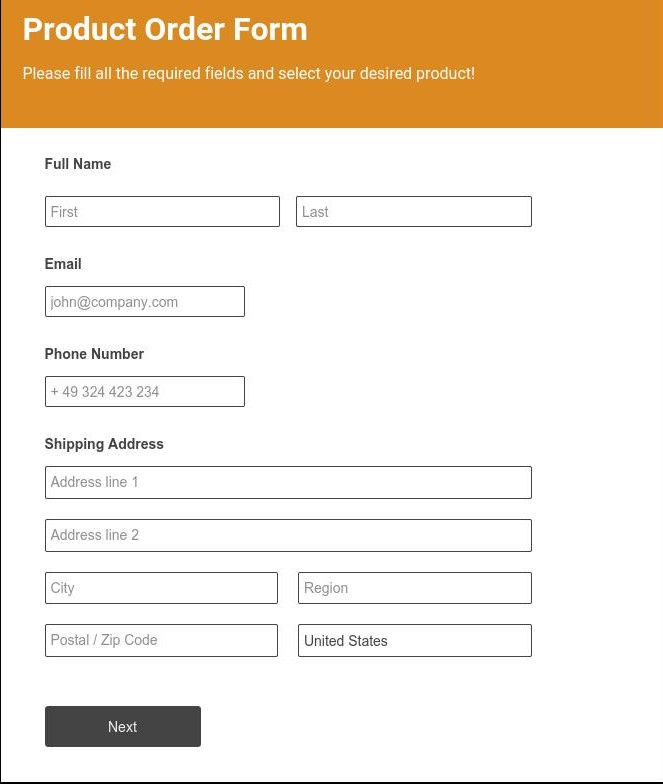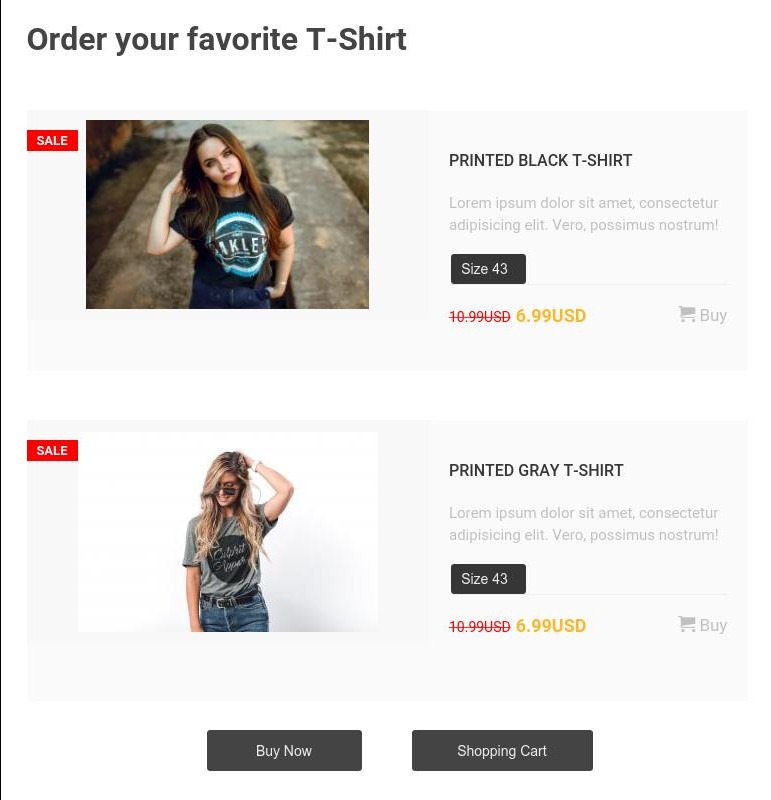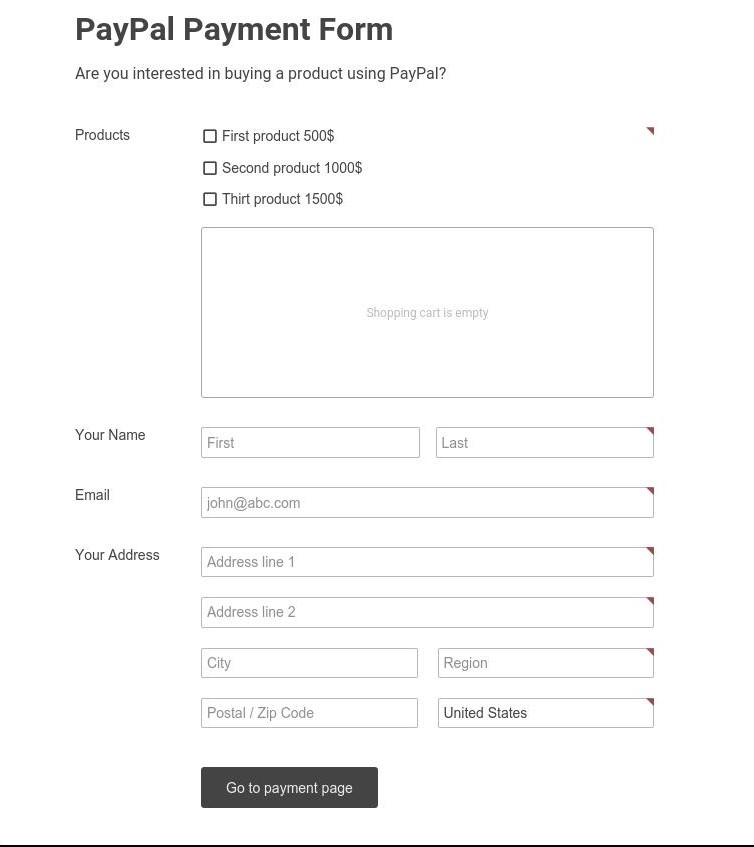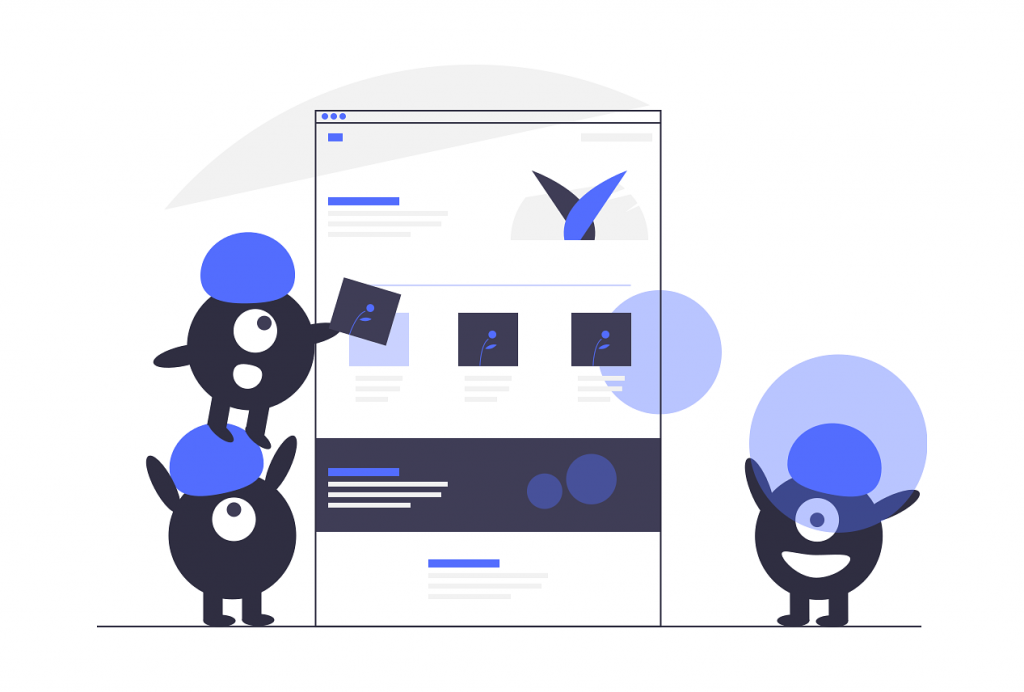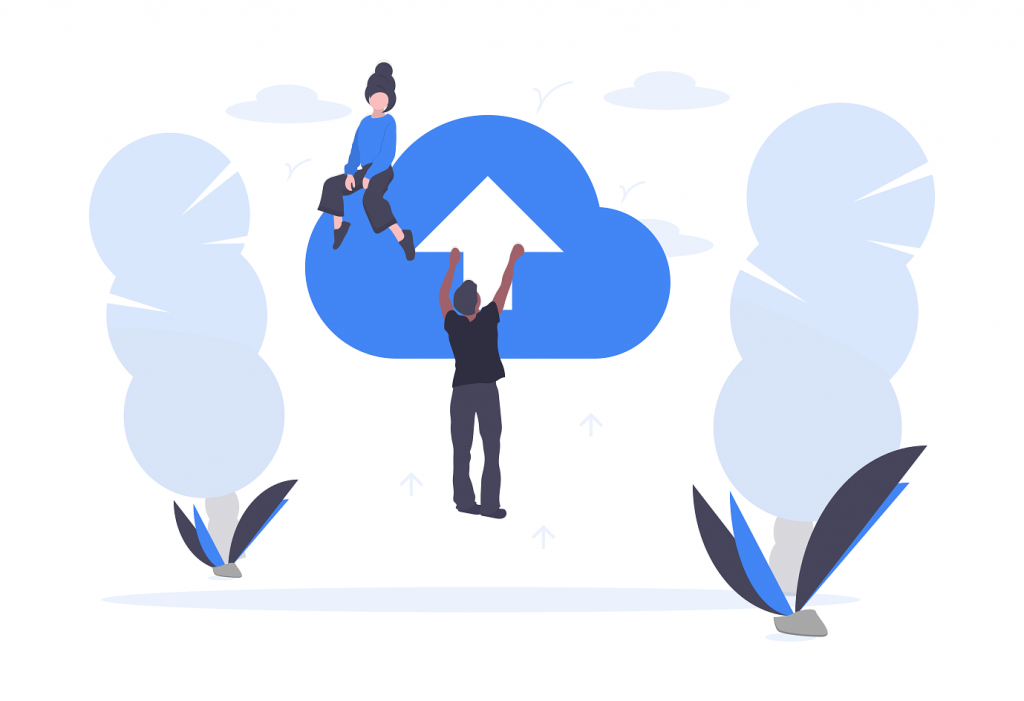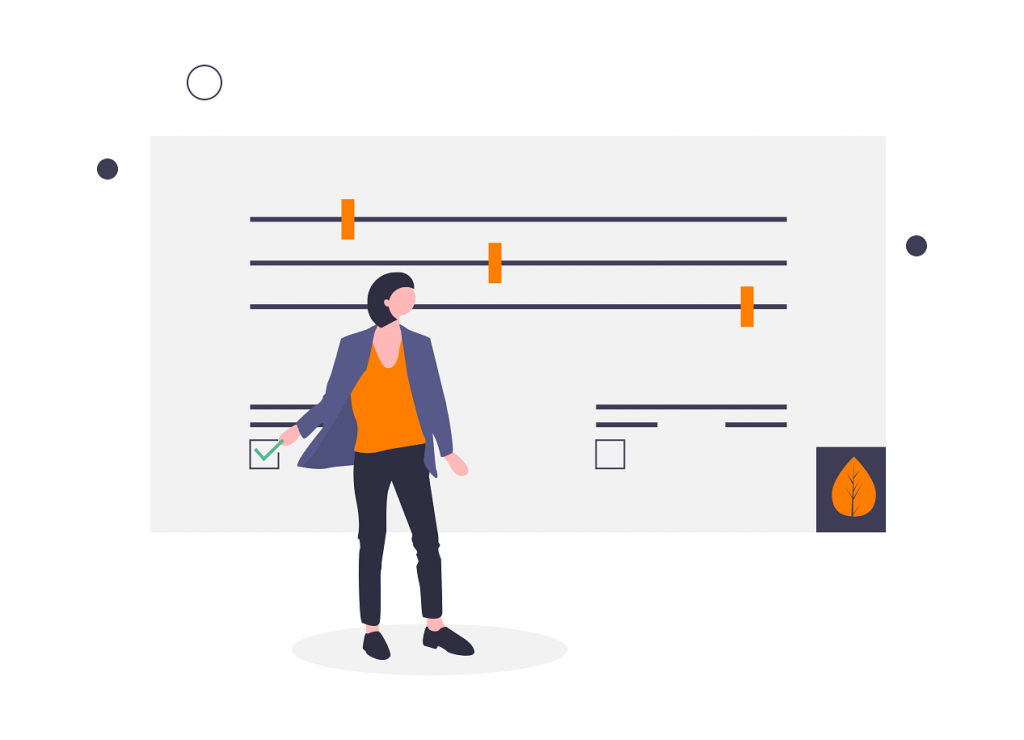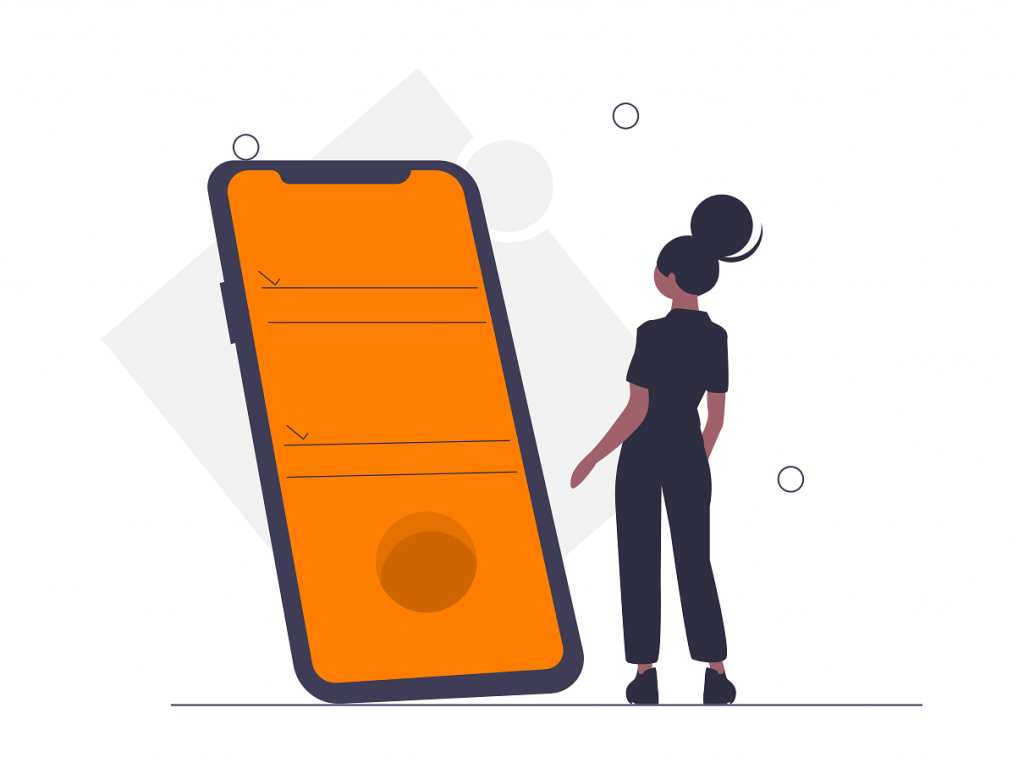Free T-Shirt order form templates for your products
Search for a ready to use t-shirt order form template to start with?
Selling t-shirts is an incredible way to build a community, raise funds for an upcoming project, and boost awareness for your cause.
Building online T-Shirt Order Forms using our free t-shirt order form samples comes with some great advantages. Our t-shirt forms are fully customizable and mobile-friendly. Use one of our highly customizable product fields to create stunning online clothing order forms even when you start your shirt order form from scratch.
Choose one of our t-shirt order form examples to create your own custom t-shirt order form and start selling online in minutes. Any order forms can be integrated with payment gateways like Stripe Checkout, PayPal Checkout, Braintree Checkout, Square and cash on delivery(COD).
The design flexibility matters and you’re lucky to have AbcSubmit’s flexible order form builder editor. You will be amazed by eCommerce solutions you will find on AbcSubmit when creating your t-shirt purchase form, that’s why you have to try one of our ready-made t-shirt forms with payment gateways.
Available t-shirt order form templates for Weebly and WordPress through native plugins.