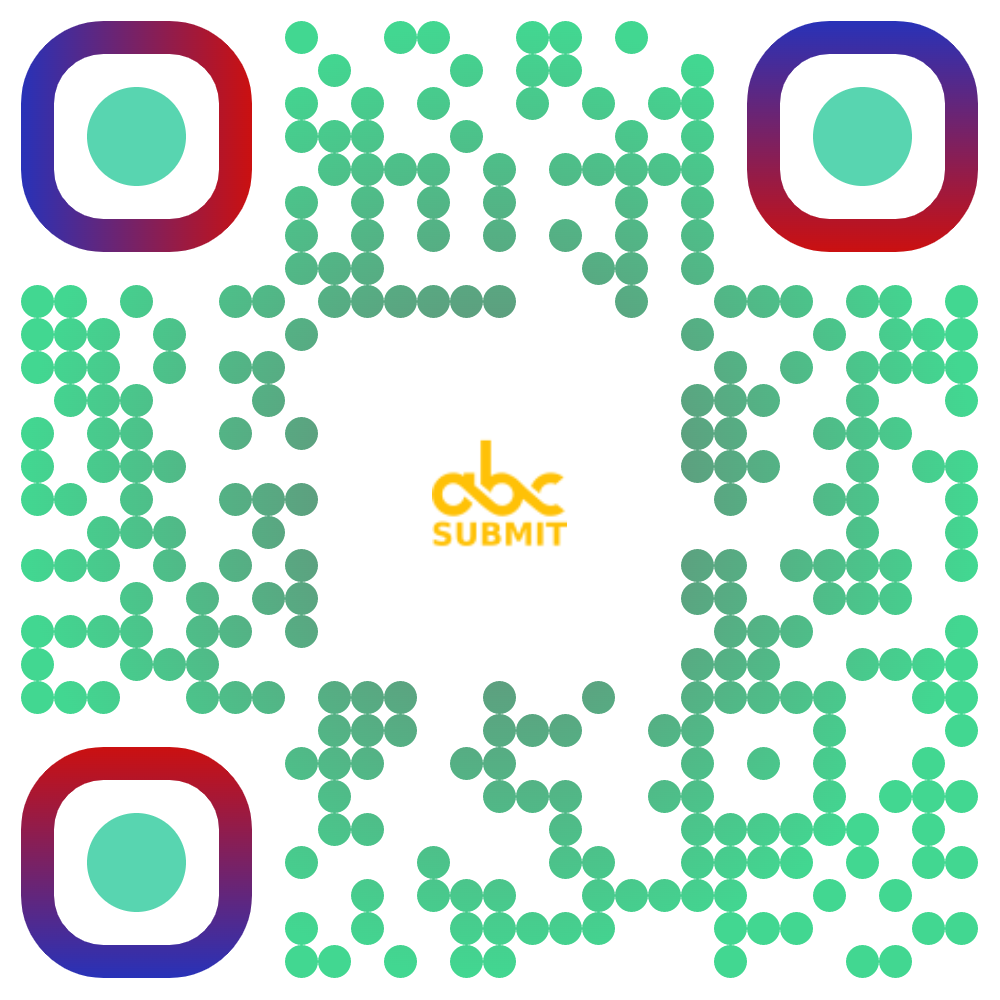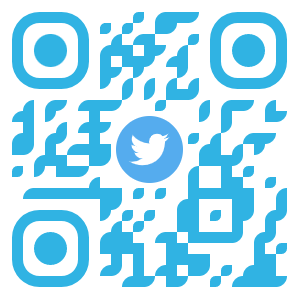Top 5 Free Online QR Code Generators
QR Codes have been around for two decades, but they never became mainstream. As the pandemic hit in 2020, QR Codes took the center stage. Brand owners and marketers felt inclined to use QR Codes as a contactless solution driver. From adding them on product packaging to replacing physical menus with QR Codes, these scan codes are everywhere. What started as a contactless way to deliver information, evolved into a direct-to-consumer communication channel for most brands.
Everywhere we go in our daily lives, we encounter and interact with plenty of QR codes: restaurants, businesses, schools, streets, and so on. The reason for this is that it is one of the simplest strategies to ensure that your potential clients locate and use your online resources right now. You may include any information in your QR code, and everyone who sees it will be able to open it on his phone in a matter of seconds. So, without a question, you should employ QR codes, especially if you run a local business. The challenge now is how to create one. There’s no need to worry: the finest QR code generators listed below not only allow you to produce standard white/black codes but also allow you to decorate and improve them to make them stand out.
1. QrCodeMaker – Free
QrCodeMaker is a free-to-use online QR code maker that allows you to customize your QR with different colors and designs. You can create and download the desired QR code instantly from the website as a JPG, PNG, SVG, or base64 image, or you can print it as a PDF.
QrCodeMaker has an error correction of as much as 30%, you can also use it to add a logo image as long as it doesn’t cover more than 30% or covers the corners. Other ways that you can use to let your QR codes stand out are by customizing the form and shape, using your own colors, and adding a gradient color.
Instead of having to click on endless buttons and scroll down chunks of text, it’s easy to see what you need to do next. You start by selecting a data type. From website URLs to events, the long list of different data types is neatly presented. As there’s no need to scroll up and down a drop-down menu, all the options are available at a glance.
Here are some QR code examples created with QrCodeMaker:
Paid Plan: No paid plan yet. It’s free.
2. Beaconstac’s QR Code generator
Beaconstac is a QR Code solution for different-sized businesses and marketing agencies. They have many options for creating QR codes including a free option. The free option gets you a customized QR code, though it is basically a static QR code, meaning you can’t later change the data connected with the code.
We believe Beaconstac will continue enhancing its QR code generator, especially given it recently acquired another QR code company (Free-QR-code.net). This leads us to believe that Beaconstac will continue to improve long into the future.
With Beaconstac, you can generate QR codes for:
- Virtual business cards
- Text
- SMS
- WiFi
- MP3
- Images
Beaconstac Advantages and Disadvantages
Pros
- The focus is on brand-owned customer experiences (fitting with the metaverse to come)
- Easy to generate QR codes
- The free version has a lot to offer
- Paid subscription plans offer more useful marketing tools
- Integrate your QR Code easily with Facebook and other social media platforms
Cons
- The platform is difficult to navigate
Beaconstac Main Features
Starter:$5 per month, billed yearly
- Three QR codes
- 20,000 scans
- Single user
- Live tech support
- Scan analytics
Lite:$12.50 per month, billed yearly
- 50 QR codes
- 40,000 scans
- Single user
- Live tech support
- Scan analytics
Pro:$40.83 per month, billed yearly
- 250 QR codes
- 100,000 scans
- Single user
- Live tech support
- Scan analytics
- Integrations
- GPS tracking
Plus:$99 per month, billed yearly
- 500 QR codes
- 200,000 scans
- Three users
- Three teams
- Live tech support
- Scan analytics
- Integrations
- GPS tracking
- Dynamic QR code API
- Multi-user access
3. QR Code Generator
QR code generation
QRStuff offers a user-friendly interface that allows users to easily generate QR codes for a variety of purposes. Whether you need a QR code for a website URL, text message, contact information, or Wi-Fi access, QRStuff has you covered. The platform also supports dynamic QR codes, which can be edited and updated without having to generate a new code.
Customization options
QRStuff provides a range of customization options to make your QR codes visually appealing and on-brand. You can choose from various colors, add a logo or image, and adjust the size and shape of the QR code. This level of customization ensures that your QR codes align with your brand identity and enhance the overall visual appeal of your marketing materials.
Tracking and analytics
One of the standout features of QRStuff is its built-in tracking and analytics functionality. With this feature, you can track the performance of your QR codes in real time. You can see how many times the code has been scanned, the location of the scans, and the devices used. This valuable data allows you to measure the effectiveness of your QR code campaigns and make data-driven decisions for future marketing strategies.
Batch processing
For businesses that require multiple QR codes, QRStuff offers batch processing capabilities. This feature allows you to generate and manage a large number of QR codes at once, saving you time and effort. Whether you need codes for a product catalog, event tickets, or promotional materials, QRStuff streamlines the process and ensures efficiency.
Integration with third-party platforms
QRStuff integrates seamlessly with various third-party platforms, including Google Analytics and social media platforms. This integration enables you to track QR code scans and conversions within your existing analytics infrastructure, providing a holistic view of your marketing campaigns.
Enhanced marketing campaigns
QRStuff empowers businesses to create interactive and engaging marketing campaigns. By incorporating QR codes into your offline materials, such as print ads, brochures, and product packaging, you can drive traffic to specific landing pages, collect customer data, and encourage social media engagement. This level of interactivity enhances the overall user experience and increases the chances of conversion.
Data-driven decision making
With QRStuff’s tracking and analytics capabilities, businesses can gather valuable insights about their target audience and campaign performance. By understanding which QR codes are most effective, which locations generate the most scans, and which devices are commonly used, businesses can refine their marketing strategies, optimize campaigns, and allocate resources more effectively.
Brand consistency and recognition
QRStuff’s customization options allow businesses to maintain brand consistency across all marketing materials. By adding logos and using brand colors, businesses can reinforce their brand identity and increase brand recognition. This level of customization ensures that customers can easily associate the QR code with the brand, building trust and credibility.
Time and cost savings
QRStuff simplifies the QR code generation process, saving businesses valuable time and resources. The user-friendly interface and batch processing capabilities eliminate the need for manual code generation, reducing the chances of errors and streamlining the workflow. This efficiency translates into cost savings for businesses, as they can allocate resources to other marketing activities.
Conclusion
QRStuff is a powerful platform that simplifies QR code generation and management for businesses. With its intuitive interface, customization options, tracking and analytics capabilities, and integration with third-party platforms, QRStuff empowers businesses to create engaging marketing campaigns, make data-driven decisions, maintain brand consistency, and save time and costs. Whether you are a small business owner or a marketing professional, QRStuff is a valuable tool to enhance your digital marketing efforts and bridge the gap between offline and online experiences.
4. The QR Code Generator
It is a basic solution that gets the job done, creating a black and white QR Code. It supports the humble QR Code types, such as text, URL, contact, or vCard QR Code, call, and SMS. The tool does have an option to create dynamic QR Codes upon sign-up, but the options are limited.
If you are looking for a customized QR Code, this should not be your preferred choice.
The website has a Sign-In option but no way to understand what you’re signing up for or what you would get once you do sign up.
5. GoQR
For a website that Google says is not secure, GoQR certainly isn’t the best of the lot. Any website that doesn’t have an SSL certificate should be avoided since the data you provide is not encrypted. Anyway, the website is lackluster and pretty challenging to navigate. Although it offers variety, both in creating QR codes and printing them on merchandise, the result does not inspire confidence. You can create business cards, T-shirts, and such but again, refrain unless you have no other choice from a privacy standpoint.
Paid Plans: GoQR’s plans are not instantly visible on the website. I had to scroll and click on 3 different links to get to the pricing page. They have quarterly and annual plans which are difficult to understand instantly. It starts at 5 euros/month billed annually which is $6.09/month at the time of writing this. Again, no enterprise-focused plan.
Start creating your free QR code with the AbcSubmit QR code generator with the logo in the middle.
6. Adobe express QR code generator
Want to link your websites and landing pages so customers can easily access them? Or do you want to promote your latest products, share exclusive offers, and redirect users to your social media profiles? No problem! Adobe Express QR code creator helps you create a QR code for your website, social media, business cards, and even product sales. No experience required.
The best part, your QR codes won’t expire! Adobe Express free QR code generator helps you customize stunning QR codes that attract and engages your audience all year long. Simply input your desired content, from URLs to contact information or text, and keep your content accessible for as long as you need. Once you are done, download your unique QR code in high-quality PNG, JPEG, and PDF files and share them as you like.
Customize free QR codes as you like from any device.
Own a smartphone, tablet, or desktop computer? Adobe Express free QR code generator makes it easy to create a QR code without any compatibility issues anytime, anywhere, on your preferred device, and for free! Browse through Adobe Express free QR code generator app and find thousands of professionally-made eye-catching QR code templates to create a QR code for your various contents. Otherwise, personalize your QR codes to suit your unique individual and business needs.
Use the online editor to generate a color palate for your QR code or add custom frames to make your design visually appealing and instantly recognizable. Want your QR code to contain your brand logo? Go for it! Use the drag-and-drop editor to upload your brand logo and create a QR code that stands out. Whether you are an entrepreneur, blogger, freelancer, or creative professional, Adobe Express QR code generator saves you precious time and resources when you need to create a QR code. With just a few clicks, you will have a visually stunning QR code perfect for your unique brand identity.
QR Code FAQs
1. What is the significance of QR Codes in recent years?
QR Codes have been around for two decades, but they never became mainstream. As the pandemic hit in 2020, QR Codes took the center stage. Brand owners and marketers felt inclined to use QR Codes as a contactless solution driver.
2. Where can you encounter QR Codes in your daily life?
Everywhere we go in our daily lives, we encounter and interact with plenty of QR codes: restaurants, businesses, schools, streets, and so on.
3. What can QR Codes be used for?
What started as a contactless way to deliver information, evolved into a direct-to-consumer communication channel for most brands.
4. What is QrCodeMaker, and how can it be used?
QrCodeMaker is a free-to-use online QR code maker that allows you to customize your QR with different colors and designs. You can create and download the desired QR code instantly from the website as a JPG, PNG, SVG, or base64 image, or you can print it as a PDF.
5. What are some customization options available in QrCodeMaker?
QrCodeMaker has an error correction of as much as 30%, and you can also use it to add a logo image as long as it doesn’t cover more than 30% or covers the corners. Other ways that you can use to let your QR codes stand out are by customizing the form and shape, using your own colors, and adding a gradient color.
6. How do you start creating QR codes with QrCodeMaker?
Instead of having to click on endless buttons and scroll down chunks of text, it’s easy to see what you need to do next. You start by selecting a data type. From website URLs to events, the long list of different data types is neatly presented.
7. Are there any paid plans for QrCodeMaker?
QrCodeMaker offers a free plan; there are no paid plans yet.
8. What is Beaconstac’s QR Code generator?
Beaconstac is a QR Code solution for different-sized businesses and marketing agencies. They have many options for creating QR codes, including a free option.
9. What types of QR codes can you generate with Beaconstac?
With Beaconstac, you can generate QR codes for Virtual business cards, Text, SMS, WiFi, Twitter, Facebook, PDF, MP3, and Images.
10. What are some advantages and disadvantages of Beaconstac?
Pros: The focus is on brand-owned customer experiences, easy to generate QR codes, the free version has a lot to offer, paid subscription plans offer more useful marketing tools, integrate your QR Code easily with Facebook and other social media platforms.
Cons: The platform is difficult to navigate.
11. What are the pricing plans for Beaconstac?
Beaconstac offers different pricing tiers, including Starter, Lite, Pro, and Plus, with various features and costs.
12. What is QRStuff and what features does it offer?
QRStuff offers a user-friendly interface for generating QR codes for various purposes. It also provides customization options, tracking and analytics, batch processing, and integration with third-party platforms.
13. What is The QR Code Generator and what can it do?
The QR Code Generator is a basic solution for creating black and white QR Codes. It supports QR Code types like text, URL, contact, or vCard QR Code, call, and SMS.
14. What is GoQR and what are its limitations?
GoQR is a website that lacks an SSL certificate, making it not secure for data input. It offers various QR code creation options but may not inspire confidence in the results.
Paid Plans: GoQR’s plans are not instantly visible on the website and may have quarterly and annual options.
15. What is the role of QR Codes in contactless solutions?
QR Codes play a significant role in contactless solutions by providing a safe and efficient way to deliver information without physical contact.
16. How can QR Codes be used in local businesses?
QR Codes can be employed by local businesses to share information, menus, promotions, and contact details with their customers in a contactless manner.
17. What types of data can be encoded in QR Codes?
You can encode various types of data in QR Codes, including website URLs, event details, contact information, text messages, and more.
18. Can QR Codes be customized for branding purposes?
Yes, QR Codes can be customized for branding purposes by adding colors, logos, and other design elements to make them visually appealing and aligned with a brand’s identity.
19. What is the error correction capability of QrCodeMaker?
QrCodeMaker has an error correction capability of up to 30%, which helps ensure the QR Codes remain functional even if they are partially damaged or obscured.
20. How can businesses benefit from using QR codes in marketing?
Businesses can benefit from using QR codes in marketing by enhancing customer engagement, collecting data, and driving online traffic through offline materials.
21. How does QRStuff help businesses measure the effectiveness of QR code campaigns?
QRStuff offers tracking and analytics features that allow businesses to monitor the performance of their QR codes in real time, including scan counts, locations, and device information.
22. How can QR codes be integrated with social media platforms using Beaconstac?
Beaconstac allows easy integration of QR codes with social media platforms like Facebook, enabling businesses to connect offline and online marketing efforts seamlessly.
23. What is the significance of dynamic QR codes?
Dynamic QR codes can be edited and updated without the need to generate a new code, making them versatile for businesses that need to change the linked data regularly.
24. What are the advantages of batch processing in QR code generation?
Batch processing in QR code generation saves time and effort for businesses, especially when they need to create and manage a large number of QR codes simultaneously.
25. How can businesses use QR codes to enhance brand recognition?
By customizing QR codes with logos and brand colors, businesses can reinforce their brand identity and increase brand recognition among customers.